Improving FPS (with an ATI GPU/Gfx Card)
4 posters
Page 1 of 1
 Improving FPS (with an ATI GPU/Gfx Card)
Improving FPS (with an ATI GPU/Gfx Card)
I've helped Xida and Kashah with this the last couple of days, not sure how many other people there are in the guild who have a gfx card and are thinking it might not be all that great. Anyway, since I have an ATI gfx card its quite easy for me to draft up a guide on how to bump up your FPS at least for whilst playing WoW (you may want to adjust them if you also play other games). First of all you need to know what your GPU is (if you don't already), theres various pieces of software out there which can tell you, but there is one already in your PC.
On XP you need to go to Start > Run then type in Dxdiag and hit enter.
On Vista/Win 7 just go to Start then in the search box type in Dxdiag and wait for it to appear in the list

Start up Dxdiag, since its the first time of using it usually it will take a few seconds to get started as it collects the data on your computer. It will first come up on the 'System' tab, this shows information about your computer such as RAM, processor, DirectX version etc etc. To find out the information about your GPU you need to go across to the 'Display' tab. This will tell you what you need, the only important information is the name of your card this will allow you to get up to date drivers and Catalyst Control Centre which is what you will need to easily get more from your GPU.

Screenshot of Display Tab in DXdiag.
As you can see, I have a card from the HD 5700 series from ATI, a few people get confused by the fact that ATI's drivers are on the AMD site, so to get the most recent drivers and latest version of Catalyst Control Centre go to this link:
http://support.amd.com/us/gpudownload/Pages/index.aspx
The page starts out blank, and you have to choose an option from each box to be able to select something from the next one. So if you have a desktop you choose 'Desktop Graphics', if a Laptop you choose the relevant one so on and so on. Next you need to choose what type of graphics card you have, with ATI its important to remember that with some older cards there is no 'HD' in the name, however, if you've had it in the last few years it would be very surprising if it didn't have it in. Next you need to go choose the series, so for me its the 5xxx series in the drop down menu, for some it may be the 4xxx series. Then choose your operating system and you're ready to hit display results.

Screenshot of it with my set-up as shown in DXdiag.
Hitting display results will take you to a new page with several download links, at the top there will be the ATI catalyst suite for your operating system. You just need to hit download on this one and it will get you the newest drivers and the Catalyst Control Centre at the same time, saves messing about with multiple downloads or getting other tools you don't need which are further down the page.

Click the download button to the right in the highlighted light blue box.
Now your drivers should be up to date, and you'll have the software you need to have more control over what your GPU is doing rather than leaving it all to be determined by other applications and settings. So we can get onto the fun part, and begin playing with your GPU.
Go back to the start menu and if on XP 'run' type in CCC.exe and hit enter. If on Vista or Win 7 again just type CCC into the search box and wait a few seconds and it should bring it up.
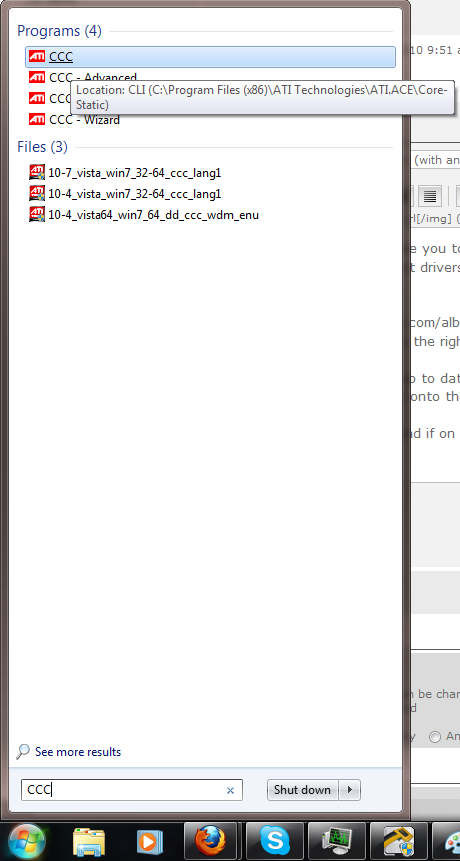
Once you've start CCC up you'll be greeted with a welcome screen which is usually an advertisement type thing, or just miscellaneous information which might not mean much to you. In the top left of the program window there will be a drop down menu called 'Graphics', click this and choose 3D from the list.

To save prattling on pointlessly I'll just post up the screenshots of each tab within the 3D section and the optimal settings in order to get the most FPS from WoW and games in general. In some games it will have a drastic effect, but in WoW it has a near unnoticable effect so you may want to play around a bit to find a happy medium if you play other games too (can't really imagine what other games you'd play if you struggled with WoW though )
)
On each tab you hit Apply before going to the next one, it comes with a display window at the top showing you the effect the changes will have in a 3D environment, so you can pick how far you want to go. For some settings like in the AA tab you will need to untick 'Use Application Settings'.






The only other thing is if your FPS are on the low side, make sure to switch down your sound quality in game, and to keep the multisampling in the graphics tab (in-game) to 24x, 24x, 1x and it should give you a smoother game and an easier time moving on boss fights. If people do still want more, then I can tell you how to use the ATI Overdrive option safely, but I'm not putting it up in here because it is potentially dangerous and I don't want the blame for anyone melting their cards lol.
On XP you need to go to Start > Run then type in Dxdiag and hit enter.
On Vista/Win 7 just go to Start then in the search box type in Dxdiag and wait for it to appear in the list

Start up Dxdiag, since its the first time of using it usually it will take a few seconds to get started as it collects the data on your computer. It will first come up on the 'System' tab, this shows information about your computer such as RAM, processor, DirectX version etc etc. To find out the information about your GPU you need to go across to the 'Display' tab. This will tell you what you need, the only important information is the name of your card this will allow you to get up to date drivers and Catalyst Control Centre which is what you will need to easily get more from your GPU.

Screenshot of Display Tab in DXdiag.
As you can see, I have a card from the HD 5700 series from ATI, a few people get confused by the fact that ATI's drivers are on the AMD site, so to get the most recent drivers and latest version of Catalyst Control Centre go to this link:
http://support.amd.com/us/gpudownload/Pages/index.aspx
The page starts out blank, and you have to choose an option from each box to be able to select something from the next one. So if you have a desktop you choose 'Desktop Graphics', if a Laptop you choose the relevant one so on and so on. Next you need to choose what type of graphics card you have, with ATI its important to remember that with some older cards there is no 'HD' in the name, however, if you've had it in the last few years it would be very surprising if it didn't have it in. Next you need to go choose the series, so for me its the 5xxx series in the drop down menu, for some it may be the 4xxx series. Then choose your operating system and you're ready to hit display results.

Screenshot of it with my set-up as shown in DXdiag.
Hitting display results will take you to a new page with several download links, at the top there will be the ATI catalyst suite for your operating system. You just need to hit download on this one and it will get you the newest drivers and the Catalyst Control Centre at the same time, saves messing about with multiple downloads or getting other tools you don't need which are further down the page.

Click the download button to the right in the highlighted light blue box.
Now your drivers should be up to date, and you'll have the software you need to have more control over what your GPU is doing rather than leaving it all to be determined by other applications and settings. So we can get onto the fun part, and begin playing with your GPU.
Go back to the start menu and if on XP 'run' type in CCC.exe and hit enter. If on Vista or Win 7 again just type CCC into the search box and wait a few seconds and it should bring it up.
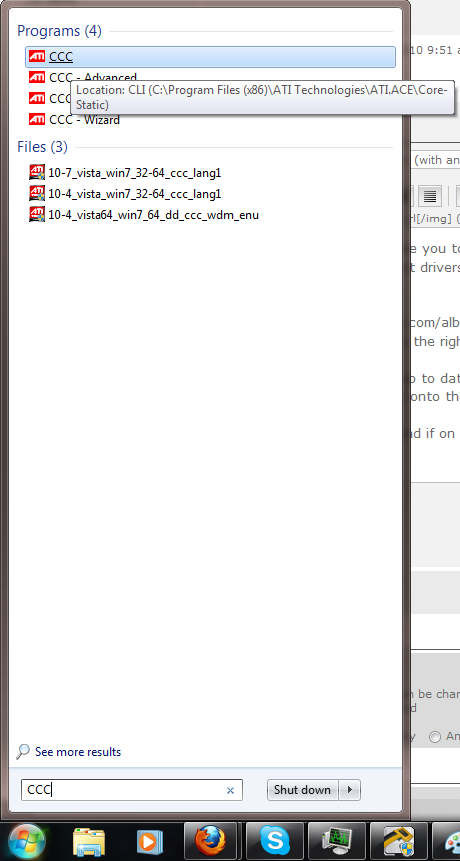
Once you've start CCC up you'll be greeted with a welcome screen which is usually an advertisement type thing, or just miscellaneous information which might not mean much to you. In the top left of the program window there will be a drop down menu called 'Graphics', click this and choose 3D from the list.

To save prattling on pointlessly I'll just post up the screenshots of each tab within the 3D section and the optimal settings in order to get the most FPS from WoW and games in general. In some games it will have a drastic effect, but in WoW it has a near unnoticable effect so you may want to play around a bit to find a happy medium if you play other games too (can't really imagine what other games you'd play if you struggled with WoW though
On each tab you hit Apply before going to the next one, it comes with a display window at the top showing you the effect the changes will have in a 3D environment, so you can pick how far you want to go. For some settings like in the AA tab you will need to untick 'Use Application Settings'.






The only other thing is if your FPS are on the low side, make sure to switch down your sound quality in game, and to keep the multisampling in the graphics tab (in-game) to 24x, 24x, 1x and it should give you a smoother game and an easier time moving on boss fights. If people do still want more, then I can tell you how to use the ATI Overdrive option safely, but I'm not putting it up in here because it is potentially dangerous and I don't want the blame for anyone melting their cards lol.
Guest- Guest
 Re: Improving FPS (with an ATI GPU/Gfx Card)
Re: Improving FPS (with an ATI GPU/Gfx Card)
Very nice and comprehensive Sánty.
If anybody uses 4870x2 card, here are few things you should check...
- This card runs on minimal GPU&MEM clock while in windows and it will overclock to 3D "gaming" speed when it detects 3D game... and it fails in case of my card if WoW is running in Windowed mode.
- ATI Catalyst drivers 10.7 overclocked GPU0 to game speed, but whole game load was sent to GPU1 which stayed on 2D clock speed, so one core is overclocked while doing nothing, second has to deal with all the load in power saving mode (really cool way how to get low FPS)
- ATI Catalyst drivers 10.6 - 3D detection is working on both cores but load is not distributed between both cores
- ATI Catalyst drivers 10.5 - work fine.
If you want to be sure, get GPU-Z utility, go to sensors tab and tick option "Log while running at background" (or something like that, its second tickboxs from bottom and then play wow for minute. For geeks: Use log to file option
If anybody uses 4870x2 card, here are few things you should check...
- This card runs on minimal GPU&MEM clock while in windows and it will overclock to 3D "gaming" speed when it detects 3D game... and it fails in case of my card if WoW is running in Windowed mode.
- ATI Catalyst drivers 10.7 overclocked GPU0 to game speed, but whole game load was sent to GPU1 which stayed on 2D clock speed, so one core is overclocked while doing nothing, second has to deal with all the load in power saving mode (really cool way how to get low FPS)
- ATI Catalyst drivers 10.6 - 3D detection is working on both cores but load is not distributed between both cores
- ATI Catalyst drivers 10.5 - work fine.
If you want to be sure, get GPU-Z utility, go to sensors tab and tick option "Log while running at background" (or something like that, its second tickboxs from bottom and then play wow for minute. For geeks: Use log to file option

Trumpetka- Eternals Member
- Posts : 109
Join date : 2010-04-01
Age : 46
Location : Prague
 Re: Improving FPS (with an ATI GPU/Gfx Card)
Re: Improving FPS (with an ATI GPU/Gfx Card)
Heya 
As totally pc noob ,yah not nerd but noob ^^
Can this one also be stetched up for better fps?Or how you guys wanna call it ...Smiles
NVIDIA Geforce 9400M G
Ow and not with overclocking or that because i burnd my old pc already and i don,t want to burn up this laptop also.
Vinnie told me once,s i need to update this also once in a while lol but i can,t find shizzle how to also
also
As totally pc noob ,yah not nerd but noob ^^
Can this one also be stetched up for better fps?Or how you guys wanna call it ...Smiles
NVIDIA Geforce 9400M G
Ow and not with overclocking or that because i burnd my old pc already and i don,t want to burn up this laptop also.
Vinnie told me once,s i need to update this also once in a while lol but i can,t find shizzle how to

Charmediam- Eternals Member
- Posts : 127
Join date : 2010-03-24
Location : Netherlands
 Re: Improving FPS (with an ATI GPU/Gfx Card)
Re: Improving FPS (with an ATI GPU/Gfx Card)
I don't have the Nvidia software to use because I don't have a Geforce gfx card, but if you tell me what operating system you have I can find the newest drivers for you.
Guest- Guest
 Re: Improving FPS (with an ATI GPU/Gfx Card)
Re: Improving FPS (with an ATI GPU/Gfx Card)
nvidia uses "rivatuner" as overclockutility. Dont have exp whit that tool , so i can't say if it has profiles for overclocking your graphiccard whit fe 5%

Localtje- Gone, but not forgotten
- Posts : 125
Join date : 2008-11-06
Age : 42
Location : Maasbommel ( Netherlands )
 Re: Improving FPS (with an ATI GPU/Gfx Card)
Re: Improving FPS (with an ATI GPU/Gfx Card)
Where can i see that? I so hate windows 7 :S.Santy wrote:I don't have the Nvidia software to use because I don't have a Geforce gfx card, but if you tell me what operating system you have I can find the newest drivers for you.

Charmediam- Eternals Member
- Posts : 127
Join date : 2010-03-24
Location : Netherlands
 Re: Improving FPS (with an ATI GPU/Gfx Card)
Re: Improving FPS (with an ATI GPU/Gfx Card)
Windows 7 is your operating system  Justneed to know if its 32 bit or 64 bit lol.
Justneed to know if its 32 bit or 64 bit lol.
Guest- Guest
 Re: Improving FPS (with an ATI GPU/Gfx Card)
Re: Improving FPS (with an ATI GPU/Gfx Card)
Go to: http://aruljohn.com/ and hit: View more details
Itsybitsy- Eternals Member
- Posts : 1175
Join date : 2008-10-12
Location : Nijmegen Netherlands
 Re: Improving FPS (with an ATI GPU/Gfx Card)
Re: Improving FPS (with an ATI GPU/Gfx Card)
Rofl i am such a pc noobSanty wrote:Windows 7 is your operating systemJust need to know if its 32 bit or 64 bit lol.
I see Windows 7 Home Premium 64 bits (6.1 build 7600) and i stil hate it ,i wish i had xp on my lappy ^^

Charmediam- Eternals Member
- Posts : 127
Join date : 2010-03-24
Location : Netherlands
 Re: Improving FPS (with an ATI GPU/Gfx Card)
Re: Improving FPS (with an ATI GPU/Gfx Card)
http://www.nvidia.co.uk/object/win7-winvista-64bit-258.96-whql-driver-uk.html
There you go, as you can see it shows increased performance listed for games below in certain areas, it means you're getting more from your gfx card without having to do anything difficult
Should get you some more FPS in raids lol.
There you go, as you can see it shows increased performance listed for games below in certain areas, it means you're getting more from your gfx card without having to do anything difficult
Should get you some more FPS in raids lol.
Guest- Guest
 Re: Improving FPS (with an ATI GPU/Gfx Card)
Re: Improving FPS (with an ATI GPU/Gfx Card)
Well i am not complaining at all with this laptop as i come from a pc who did 1-2 frs in 25 man raids lol before and if i was lucky it was around 3 .Santy wrote:
Should get you some more FPS in raids lol.
But thank you again santy:)

Charmediam- Eternals Member
- Posts : 127
Join date : 2010-03-24
Location : Netherlands
Page 1 of 1
Permissions in this forum:
You cannot reply to topics in this forum|
|
|

» Members Forum Access
» Holy Paladin (PPVKNIG)
» Hunter MM Application.. Again :P (Accepted)
» Funny/good/lollong vids
» Eyara Discipline priest (Accepted)
» manelin [shadow/Holy Priest] (Declined)
» Non WoW related screens
» Zabineth (shadow priest) (Accepted)